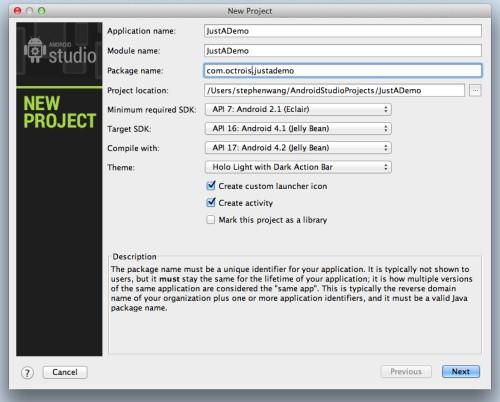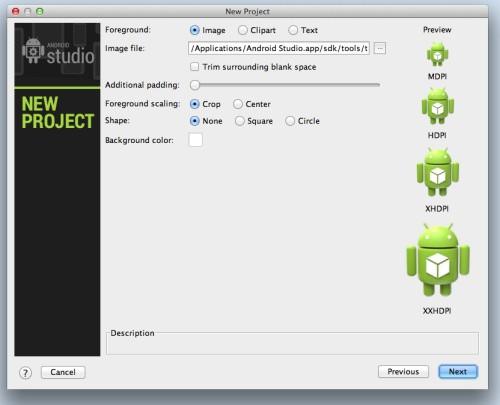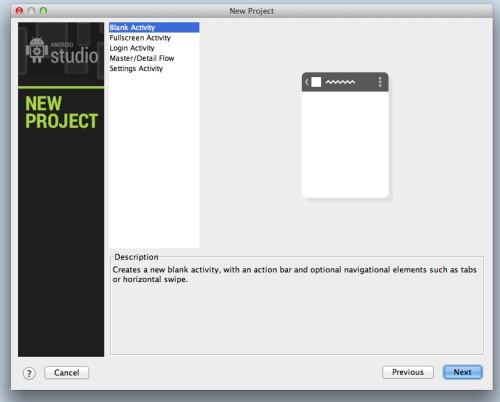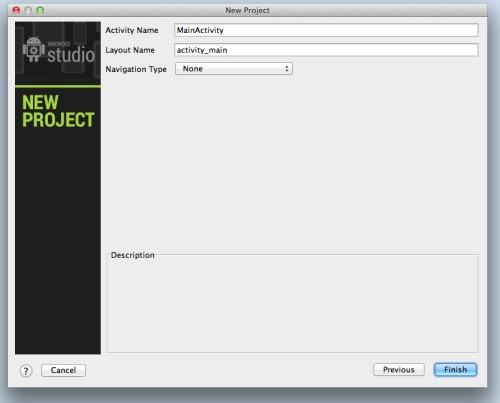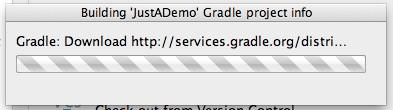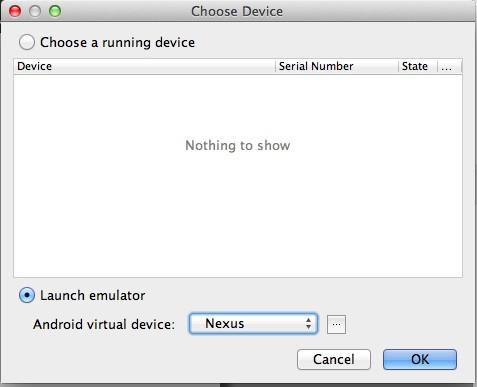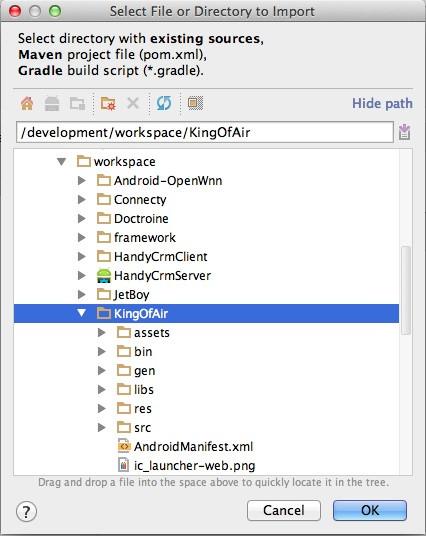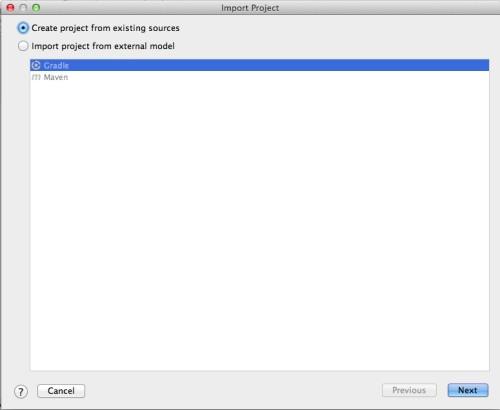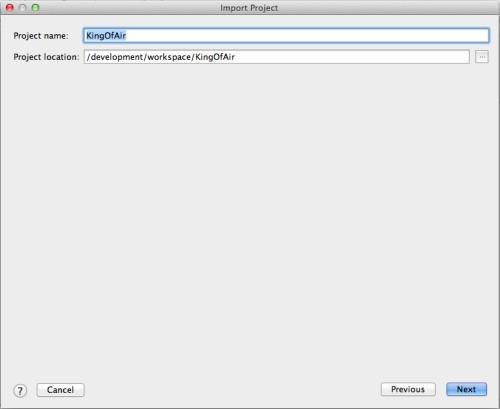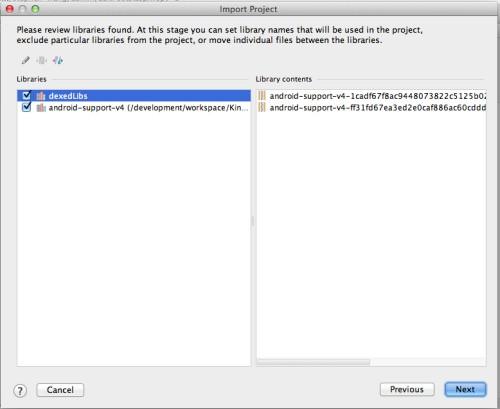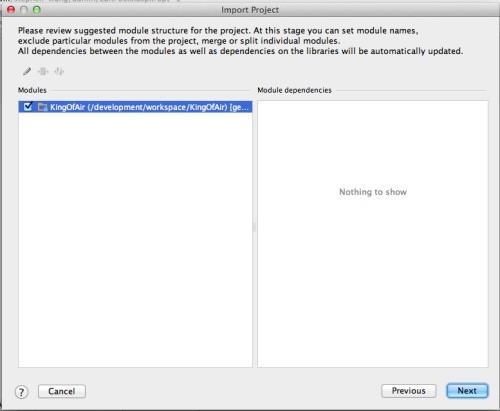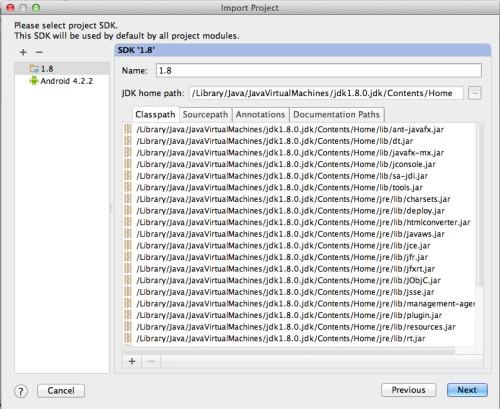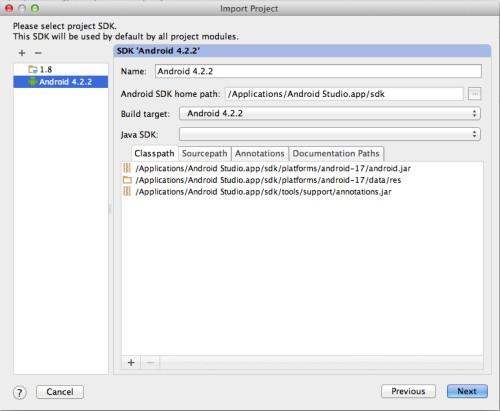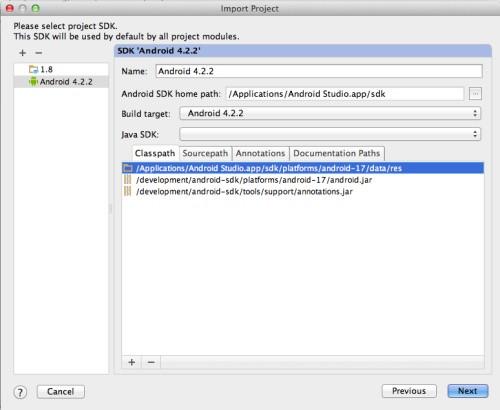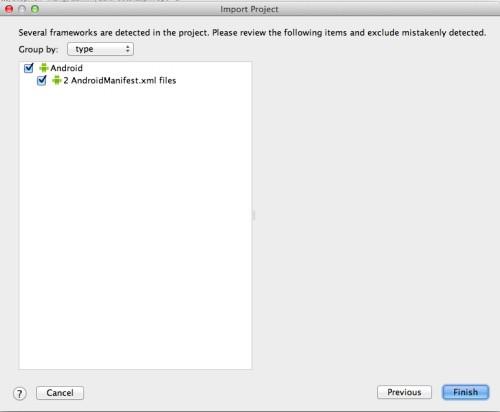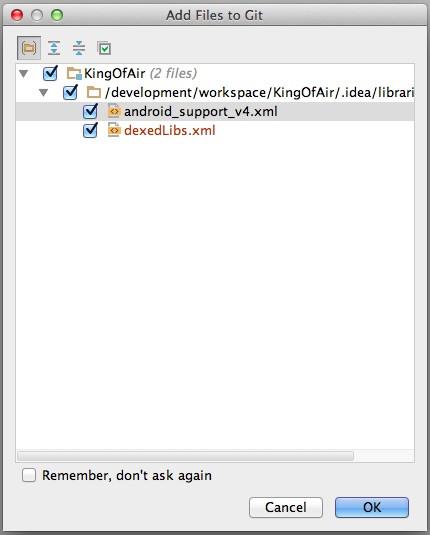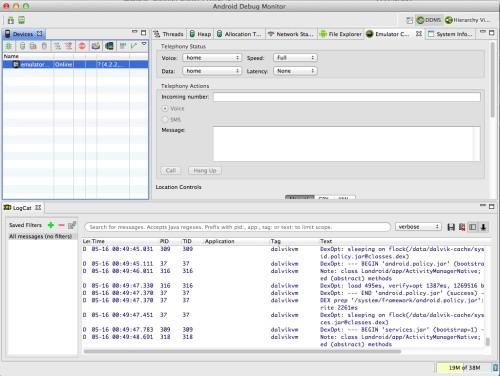谷歌android apk开发工具Android Studio安装使用图文教程
04-07
下载地址如下:
https://developer.android.com/sdk/installing/studio.html
很显然的IntelliJ IDEA的样貌,下面是一些截图:
选择了“New Project”
给工程和包起个名字
创建自定义图标
选择工程类型
给工程定个名字
开始创建。
向导基本上和Eclipse差不多。不过这个创建过程可比Eclipse上长的多。主要是因为从gradle上下载。
工程的结构和Eclipse上的不同,src下分为java和res
可以直接选择ADT中配置好的Emulators
运行还是在已有的Emulator上。
下面是导入的界面:
选择一个工程
然后是询问从哪里导入
然后是设定名字和路径
选择库
选择工程模块
选择库
java的
android的
但是有两个jar文件没找到——前瞻版里没有这个文件,只好找以前安装的包里的同名文件
询问AndroidManifest.xml文件
询问是否加入Git
工程结构,和Eclipse上的一样。
模拟器半天没起来,用Eclipse启动了模拟器,Android Studio的DDMS又找不到设备,
然后重新尝试,又起来了。DDMS的样子,和Eclipse上的一样。
发布仍然不成功:下面是控制台Log。
Waiting for device.
"/Applications/Android Studio.app/sdk/tools/emulator" -avd Nexus -netspeed full -netdelay none
WARNING: Data partition already in use. Changes will not persist!
WARNING: SD Card image already in use: /Users/stephenwang/.android/avd/Nexus.avd/sdcard.img
WARNING: Cache partition already in use. Changes will not persist!
emulator: emulator window was out of view and was recentered
Device connected: emulator-5556
Device is online: emulator-5556
Target device: emulator-5556 (Nexus)
Uploading file
local path: /development/workspace/KingOfAir/out/production/KingOfAir/KingOfAir.apk
remote path: /data/local/tmp/com.octrois.koa
Installing com.octrois.koa
DEVICE SHELL COMMAND: pm install -r "/data/local/tmp/com.octrois.koa"
Device is not ready. Waiting for 20 sec.
DEVICE SHELL COMMAND: pm install -r "/data/local/tmp/com.octrois.koa"
Device is not ready. Waiting for 20 sec.
终于起来了,就是一个字:慢!
脚本之家提供的下载地址 http://www./softs/83206.html
- • visual studio 2015 PreView环境搭建图文教程
- • Android Studio怎么用?Android Studio使用教程图文详解
- • Visual Studio 2010 安装 Mono for Android 的图文教程
- • 在电脑上安装配置使用安卓Android模拟器的方法(图文教程)
- • Android studio 下的APK打包失败问题如何解决
- • 在电脑上pc端运行android安卓模拟器图文教程
- • 锐合X3安卓模拟器图文使用教程 附安卓模拟器下载
- • Visual Studio 2015 安装图文详细步骤
- • Android Studio导入第三方类库图文详解步骤