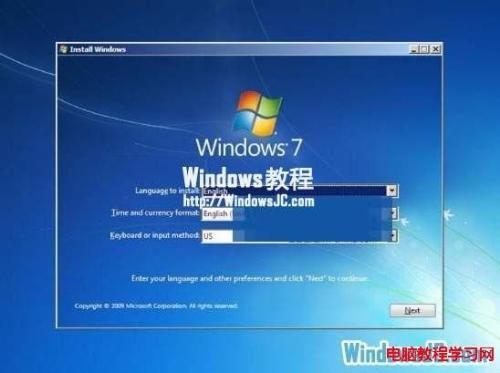解决Vista升级Windows7出现无限重启的方法
12-16
微软今日发出警告,某些用户在从Vista升级到Windows7失败后会导致无休止的重启循环。软件巨头目前尚未指出导致此问题的具体原因,但好在提供了临时的解决方法。
操作步骤
当用户试图从Vista升级到Windows7时,安装程序可能会提示如下错误:
“This version of Windows could not be installed, Your previous version of Windows has been restored, and you can continue to use it."
放进Windows Vista安装光盘。
开始菜单 - 所有程序 - 附件 - 命令提示符。
右键命令提示符 - 以管理员身份运行。
输入如下命令并回车。
光驱盘符:/boot/Bootsect.exe /NT60 All。
重启系统。