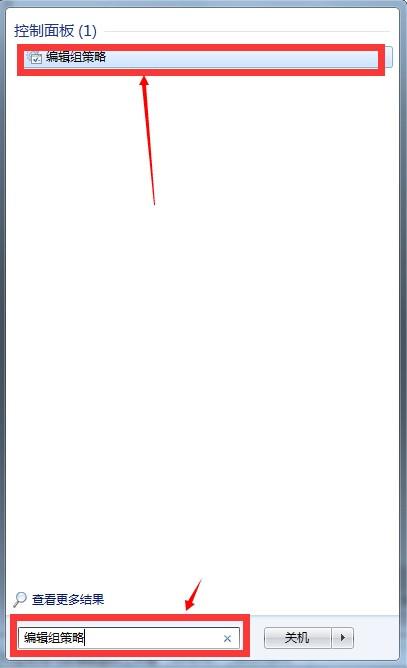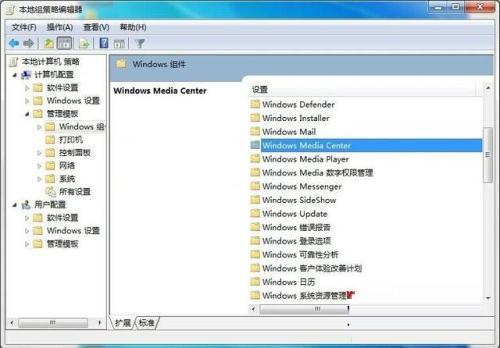windows7怎么禁止windows media center的使用
08-15
windows media center是微软官方提供并预装进入系统的多媒体播放器,这个工具再电脑使用过程中很少使用到,正常系统默认安装完毕windows media center图标会在任务栏上,而且占用了一定的内存资源,那么如何关闭它,来释放所在用的内存资源,让系统速度变得更快呢?通过win7 32位策略组可以禁用windows media center服务,一起来看看操作步骤吧!
1、打开开始菜单,在搜索框中输入“编辑组策略”并打开“编辑组策略”;
2.在本地策略组编辑器界面找到点【计算机配置】 – 【管理模板】 – windows组件打开windows media center项;
3.点击打开“不允许运行windows media center”。
4.在打开的不允许运行windows media center窗口,选择“已启用(E)”点击确定完成设置。
通过策略组禁用了windows media center服务之后,系统释放出来的占用的内存资源,这样可以有效的提高系统运行速度,而且不会系统的正常使用有什么影响。